Welcome to the redesigned Yahoo Fantasy app
We're excited to introduce the redesigned Yahoo Fantasy app, which includes a bold new look and easy-to-use features to help you have more fun and set a winning lineup, faster. Learn more about the updated experience below and make sure to download app version 11.4 (coming soon to Android) to see your new all-in-one fantasy experience.
More players visible on screen
We heard your feedback about wanting to see more players on your screen and wanted to share an update! We've condensed the player rows on the team screen in version 11.2 or later so you can see more players at one time.
Mock drafts
We've updated the app so that mock drafts are accessible via the home tab in version 11.1 or later. Scroll down to More Ways to Play at the bottom of the Home screen and select Mock Drafts.
All Updates
We made the following updates in version 11.2:
- Player rows have been condensed so you can see more players on your team screen.
- Player stat rows will be available for all stat views on iOS.
- Your fantasy profile will be accessible from the settings sidebar on iOS.
- Team icons are now tappable on Android from your matchup card on the home screen.
We made the following updates in version 11.3:
- We've increased the size of team logos on the home screen so you can access your team screen easier.
We made the following updates in version 11.4, available now:
- Matchup totals have been added back for Head-to-head Fantasy Basketball, Hockey and Baseball leagues so you can see your players total weekly performance. Tap you or your opponent's logo from the Matchup screen to view matchup totals.
- Long-pressing the Home icon
 now opens up your Team Switcher for easy access.
now opens up your Team Switcher for easy access. - We fixed an issue with sorting all positions by projected points on the Players screen for Android.
- We resolved a "deep link" error on Android when clicking a league link while signed into a different account from the one registered to your league.
We made the following updates in version 11.4.1 for iOS, available now:
- We fixed an issue where matchup ratings were unexpectedly showing incorrect colors. Favorable matchups should now show green and non-favorable matchups should now show red.
- We fixed an issue with Scoring Logs from the Matchup screen on Android. Scoring Logs are now available from your Matchup screen again.
- We fixed an issue accessing Commissioner Tools on Android.
App navigation
To quickly switch screens within the app, just swipe left or right from anywhere on the screen. This applies to any menu choice within the app. For example, switching sports on the Home screen, switching between your team, matchup, players, and league screens, switching sports in the news tab and switching leagues in the scores tab.
Switching tabs in your league

Switching sports on the home screen
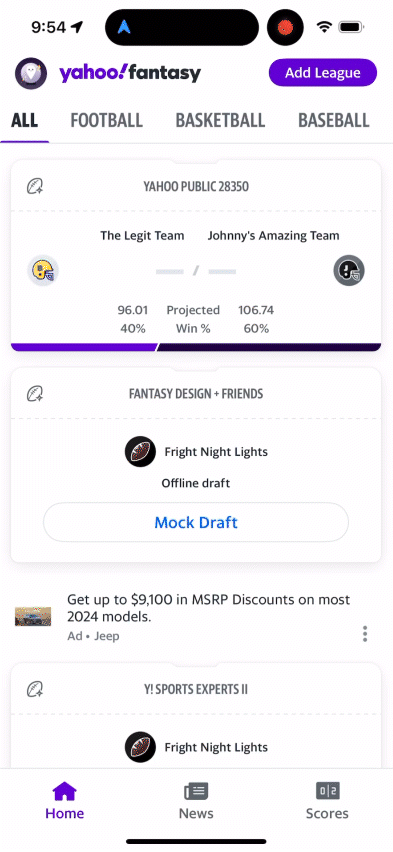
Getting to your team(s)
There are now multiple ways to access your team screens.
- Your team icons are tappable from any matchup card on the home screen. Tap the logo and you will be taken right to your team screen. This is now available on Android in the latest version (11.2) and was already available on iOS.
- You can swipe to a team screen from matchup, players and league screens.
- You can navigate to different teams via the Team Switcher, which is accessible at the top of the screen from within any team, matchup, players or league screen. Just tap the name of your league at the top of any fantasy league or Daily Fantasy lobby to see a menu where you can access other teams, matchups or Daily Fantasy entries.
- For easy access, you can also access the Team Switcher by long-pressing the Home icon
 .
. - You can edit the order of your teams on the Home screen by scrolling to the bottom and tapping Edit team order.
- You can go directly to your matchup for any league. Just tap near the middle of one of your matchups displayed on the Home screen.
View your team

Team switcher

Edit team order
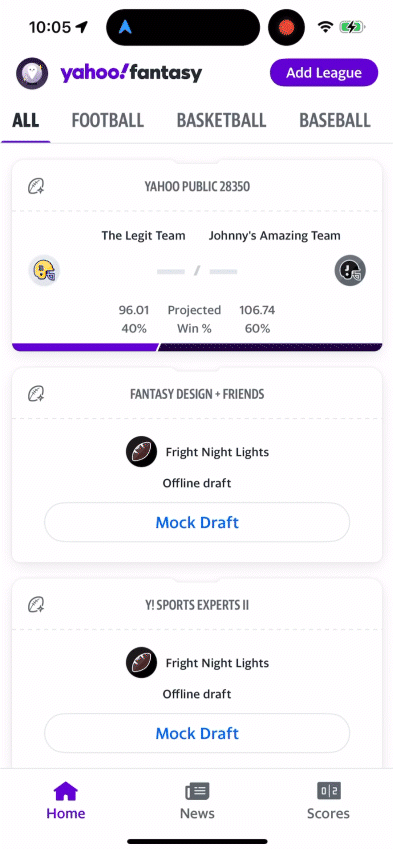
View your matchup
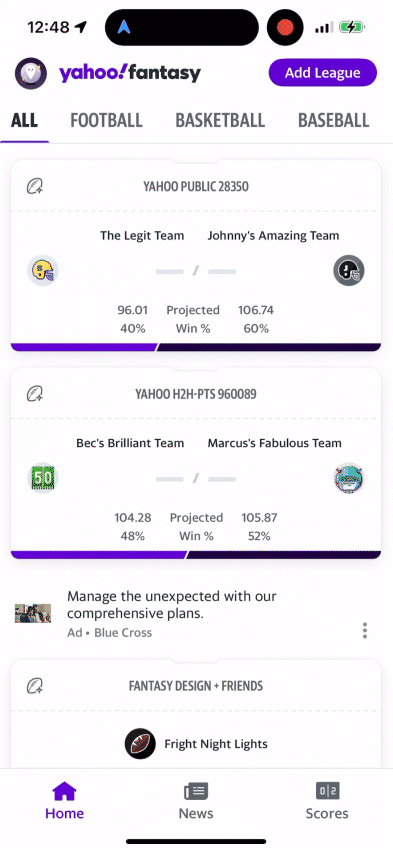

 help
help 