What you need to work from home during the coronavirus outbreak
As the coronavirus continues its march across the U.S., more and more companies are ordering or offering their employees the opportunity to work from home to help mitigate the virus' impact on day-to-day operations.
From small and medium businesses to tech giants including Amazon (AMZN), Facebook (FB), and Microsoft (MSFT), businesses throughout the country will have at least some of their workforce telecommuting through at least the end of March.
But before you pack up your desk and set up shop at your kitchen table, there are a few things you'll want to keep in mind so you can actually get your work done at home.
Make sure you can connect
If you're going to work from home, you'll need to ensure that you have a stable internet connection there. Nothing is worse for the stay-at-home worker than having to upload large files, or video chat multiple times a day to check in with your colleagues, and having a slow connection hamper your productivity.
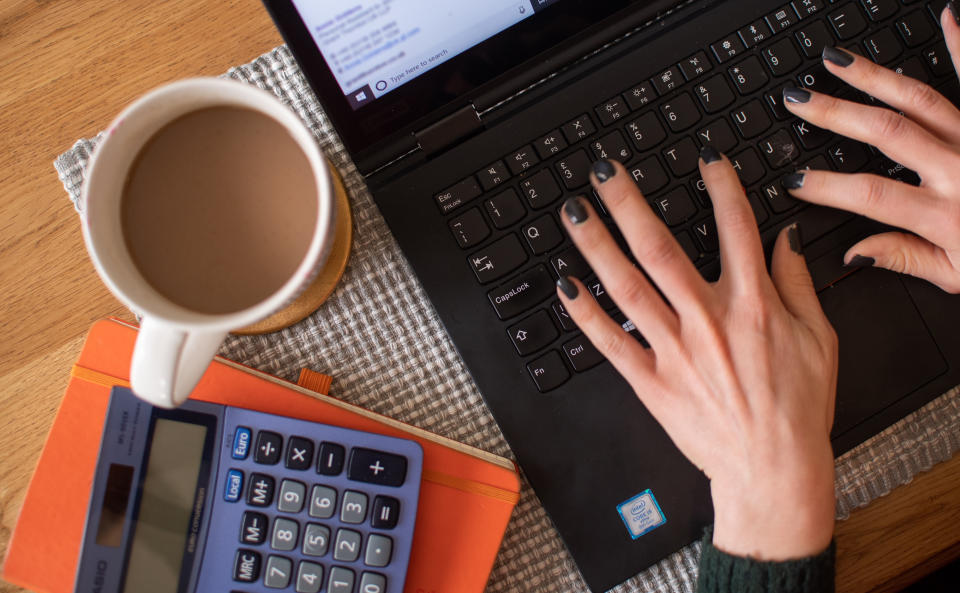
Try running a few tests before making the transition to your home office. If your connection isn't up to snuff, you may be able to ask your company for a mobile hotspot, which should be able to do the trick.
Get access to your corporate network
If you need to remotely connect to your employer's corporate network to pay expenses, or update sensitive databases, you'll have to ensure you've got access to your company's VPN, or virtual private network. Think of the VPN as your private gateway to your firm's private servers.
To access your VPN, you may need to use a specific username and password, or download an authorization app like Duo Mobile to your laptop or smartphone, which can log you in by remotely verifying your identity.
If you have the time, before you start your stint at home, do a thorough check with your company's IT department to make sure you have all of the requisite apps you'll need in order to get connected.
If you don't have access to your company's VPN, you may not be able to do any work at all.
Bring your peripherals
It's easy to overlook the various peripherals you use throughout your workday when you're heading out of the office for some time. I'm talking about everything from USB hubs, to USB C cables, the mouse you connect to your laptop, and even a secondary monitor.
If you can't get into the office because it's been shut down, you won't be able to get those important add-ons you rely on everyday. That means you might end up having to shell out money from your own pocket to ensure you're able to keep up your regular workflow.
Before you leave, make a list of all of the items you connect to your laptop or desktop and be sure to take them with you. It might sound silly, but you'll want to include your laptop charger in that list, too.
A MacBook charger can cost as much as $70, and you don't want to have to buy one for yourself simply because you left it at the office.
Outside of tech items, if you've got a notepad you keep your notes in, or old-fashioned rolodex for business cards, be sure to bring those home with you.
Finally, if you're anything like me and need to listen to music while you work, don't forget those headphones.
More from Dan:
Apple could still see historic iPhone sales despite coronavirus
Samsung Galaxy S20 review: A $1,399 smartphone with a massive camera
‘We’ll have the first global cyber warfare this year’: Nouriel Roubini
Apple CEO: We’re willing to sacrifice return on investment for customer satisfaction
Got a tip? Email Daniel Howley at danielphowley@protonmail.com or dhowley@yahoofinance.com, and follow him on Twitter at @DanielHowley.
Follow Yahoo Finance on Twitter, Facebook, Instagram, Flipboard, SmartNews, LinkedIn, YouTube, and reddit.
